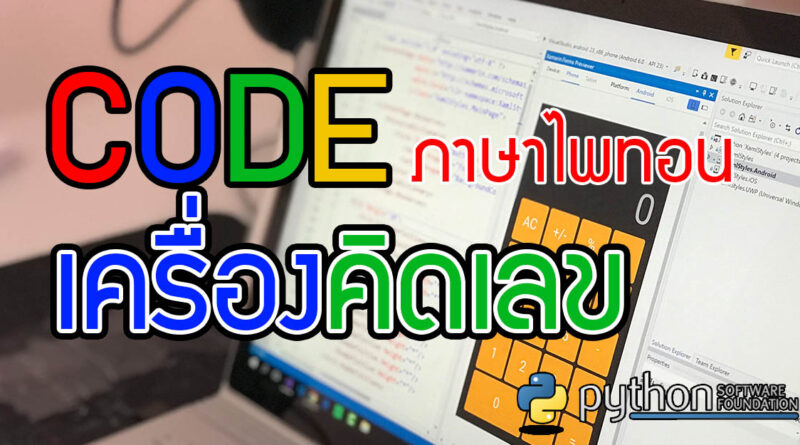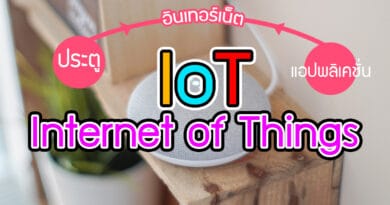โค้ดเครื่องคิดเลขภาษาไพทอน
เนื้อหาวิชาวิทยาการคำนวณ ม.3 ในเรื่องของการพัฒนาแอปพลิเคชัน โดยการใช้งานด้วยภาษาไพทอน
โดยการใช้งานการเขียนโปรแกรมเรียนใช้งาน GUI ซึ่งเราจะใช้ tkinter
ข้อควรทราบ
GUI คือ graphical user interface คือการใช้ภาพเป็นตัวประสานกับผู้ใช้ ส่งผลให้ผู้ใช้คอมพิวเตอร์ใช้งานโปรแกรมได้โดยกระทำผ่านตัวไอคอน ปุ่ม ลิงค์ รูปภาพ
ชุดโค้ดคำสั่งดังนี้
from tkinter import*
def clear():
global expression
global lable_show_cal
result="0"
expression =""
lable_show_cal.set(result)
def press(number):
global expression
global lable_show_cal
expression=expression+number
lable_show_cal.set(expression)
def equal():
try:
global expression
global lable_show_cal
result=str(eval(expression))
lable_show_cal.set(result)
except:
result="error"
expression=""
lable_show_cal
lable_show_cal.set(result)
m=Tk()
m.option_add("font","consolas 30")
lable_show_cal=StringVar()
lable_show_cal.set(0)
expression=""
Label(m,textvariable=lable_show_cal).grid(row=0,column=0,columnspan=4)
Button(m,text="clear",command=clear).grid(row=1,column=0,columnspan=4,sticky="news")
Button(m,text="7",command=lambda:press("7")).grid(row=2,column=0)
Button(m,text="8",command=lambda:press("8")).grid(row=2,column=1)
Button(m,text="9 ",command=lambda:press("9")).grid(row=2,column=2)
Button(m,text="/",command=lambda:press("/")).grid(row=2,column=3)
Button(m,text="4",command=lambda:press("4")).grid(row=3,column=0)
Button(m,text="5",command=lambda:press("5")).grid(row=3,column=1)
Button(m,text="6",command=lambda:press("6")).grid(row=3,column=2)
Button(m,text="*",command=lambda:press("*")).grid(row=3,column=3)
Button(m,text="1",command=lambda:press("1")).grid(row=4,column=0)
Button(m,text="2",command=lambda:press("2")).grid(row=4,column=1)
Button(m,text="3",command=lambda:press("3")).grid(row=4,column=2)
Button(m,text="-",command=lambda:press("-")).grid(row=4,column=3)
Button(m,text="0",command=lambda:press("0")).grid(row=5,column=0)
Button(m,text=".",command=lambda:press(".")).grid(row=5,column=1,columnspan=2,sticky="news")
Button(m,text="+",command=lambda:press("+")).grid(row=5,column=3)
Button(m,text="=",command=equal).grid(row=6,column=0,columnspan=4,sticky="news")
m.mainloop()